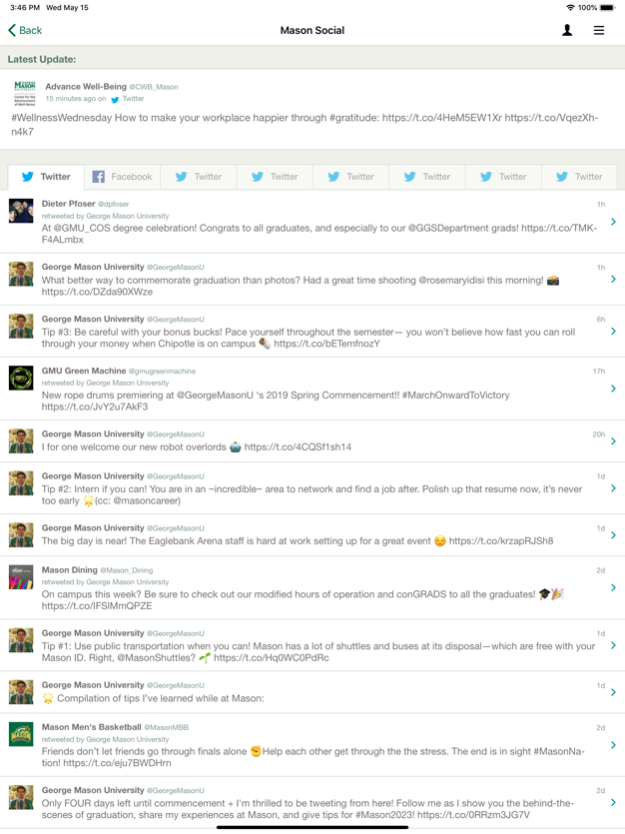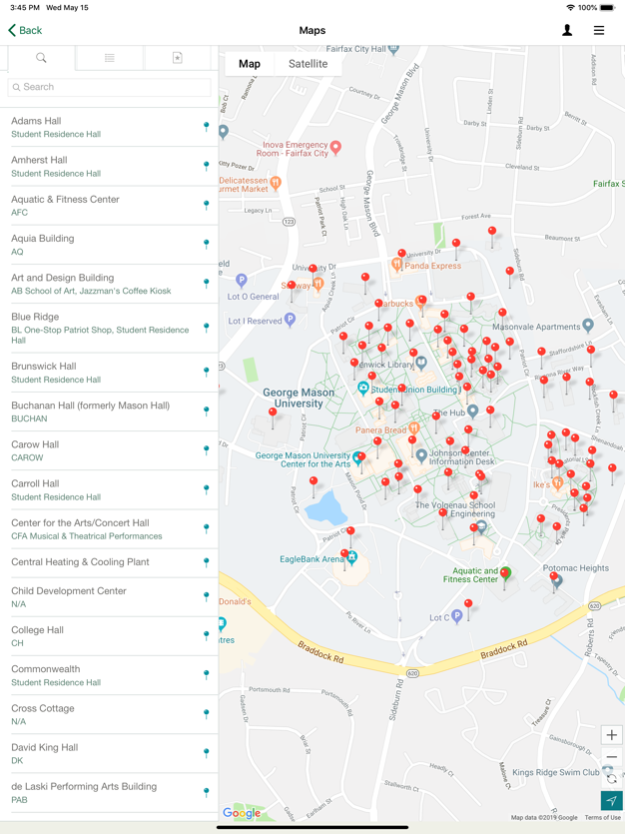Mobile Mason 4.4
Continue to app
Free Version
Publisher Description
Stay connected with George Mason University wherever you are. Find out how to get around our campuses, take a self-guided tour, stay up-to-date with the latest campus news and events, keep tabs on the winning ways of the Patriots sports teams, and more. It’s Mason in the palm of your hand!
Features:
Maps - Find out where you are and where you need to go.
Events - Find campus events and add them to your calendar.
Transit - Track Mason Shuttles and CUE buses.
Blackboard - Get instant access to all of your Blackboard content on the go. Check grades, post to discussion forums, view important class announcements, read and download assignments, upload content, and more. Access Collaborate Ultra.
Social - Follow Mason on Twitter and Facebook.
Athletics - Stay up to date with Patriots athletics. Check schedules, scores, and news for your favorite teams.
News - Find out about the latest research, innovative classes, and academic accolades while browsing recent articles to stay on top of the most important university news.
Library - Search the GMU library catalog. Find books and other media.
Directory - Search People Finder for a consistent view of GMU faculty, staff and student information.
Images - Search, browse, download, and share images from Mason’s Instagram.
Videos - Check out recent events, campus speakers, and more--all are available to watch whenever--and wherever--you like.
Get Help - Access important numbers when you need them. Call to report an emergency or get information from the University Police.
May 19, 2020
Version 4.4
Minor updates and bug fixes
About Mobile Mason
Mobile Mason is a free app for iOS published in the Kids list of apps, part of Education.
The company that develops Mobile Mason is George Mason University. The latest version released by its developer is 4.4.
To install Mobile Mason on your iOS device, just click the green Continue To App button above to start the installation process. The app is listed on our website since 2020-05-19 and was downloaded 1 times. We have already checked if the download link is safe, however for your own protection we recommend that you scan the downloaded app with your antivirus. Your antivirus may detect the Mobile Mason as malware if the download link is broken.
How to install Mobile Mason on your iOS device:
- Click on the Continue To App button on our website. This will redirect you to the App Store.
- Once the Mobile Mason is shown in the iTunes listing of your iOS device, you can start its download and installation. Tap on the GET button to the right of the app to start downloading it.
- If you are not logged-in the iOS appstore app, you'll be prompted for your your Apple ID and/or password.
- After Mobile Mason is downloaded, you'll see an INSTALL button to the right. Tap on it to start the actual installation of the iOS app.
- Once installation is finished you can tap on the OPEN button to start it. Its icon will also be added to your device home screen.